Mana Mitra WhatsApp Governance 2025
Mana Mitra (మనా మిత్ర WhatsApp Governance App) ద్వారా 709+ Government Services (ప్రభుత్వ సేవలు) నేరుగా ప్రజలకు అందుబాటులో ఉన్నాయి. ఇకపై ఏ గ్రామ/వార్డు సచివాలయం (Grama/Ward Secretariat) వెళ్లాల్సిన అవసరం లేకుండా, మొబైల్లోనే Digital Governance ప్రయోజనాలు పొందవచ్చు.
Mana Mitra Awareness Campaign (Friday Program)
- ప్రతి శుక్రవారం అన్ని సచివాలయ ఉద్యోగులు door-to-door Campaign చేయాలి.
- ప్రజలకు Mana Mitra App (WhatsApp Governance) ఉపయోగం వివరించాలి.
- ఒక్కో కుటుంబానికి కనీసం 1 సేవను ఉపయోగించడంలో సహాయం చేయాలి.
- MPDO/MCs కి Reports పంపాలి, Monitoring చేయాలి.
📄 Friday Compaign Order
GSWS Cluster Mapping Process – Step by Step
Step 1 : GSWS Portal లో PS/WAS or DA/WEDPS వారు Login అవ్వాలి (https://gramawardsachivalayam.ap.gov.in).
Step 2 : Employee Details → Edit Employee Details select చేయాలి.
Step 3 : "Clusters Mapped" option లో మీరు tag అయిన clusters చూడవచ్చు.
Step 4 : "Edit" → "Select Clusters" → కావలసిన Cluster (C1, C2, C3) ఎంచుకోవాలి.
Step 5 : Reason ఇచ్చి "Update" క్లిక్ చేయాలి. "Updated Successfully" Message వస్తుంది.
Step 6 : తరువాత Secretariat Employee List లో ఆ cluster document download అవుతుంది.
📄GSWS Cluster Mapping User Manual
Mana Mitra Services List (మనా మిత్ర సేవల జాబితా)
కింద ఇచ్చిన లిస్ట్లో మీరు అన్ని Departments (శాఖలు) & Services (సేవలు) చూడవచ్చు. Search ఆప్షన్ ద్వారా మీరు కావలసిన సేవలను ఫిల్టర్ చేసుకోవచ్చు.
Departments & Services:
సంక్షిప్తం Mana Mitra 2025 ద్వారా 709+ Online Services ప్రజలకు అందుబాటులో ఉన్నాయి. GSWS ఉద్యోగులు ప్రతి శుక్రవారం ప్రజలకు అవగాహన కలిగిస్తున్నారు. మీరు కూడా Mana Mitra App ద్వారా Digital Andhra Pradesh లో భాగమవ్వండి
GSWS Employees Mana Mitra - WhatsApp Governance Door To Door Campaign Process
GSWS Employee Task – Steps
- Login with regular user credentials and tap on Login.
- Open the WhatsApp Door-to-Door Campaign module.
- Select or search for Household Details (auto-filled or by name).
- Choose the Department (e.g., Agriculture).
- Select the Service under that department (e.g., Crop Insurance).
- Pick a Household Member for authentication and click Submit.
- Complete eKYC using Fingerprint / IRIS / Face.
- Get confirmation with “Successfully Submitted” and tap OK.
How to Avail Services in Mana Mitra WhatsApp Governance?
📲 Mana Mitra WhatsApp Governance – Step by Step Process
-
 Save the number 9552300009 in your mobile as Mana Mitra.
Save the number 9552300009 in your mobile as Mana Mitra. -
 Open WhatsApp and send "Hi" message to that number.
Open WhatsApp and send "Hi" message to that number. -
 Choose the Department from the list provided.
Choose the Department from the list provided. -
 Select the required Service from that Department.
Select the required Service from that Department. -
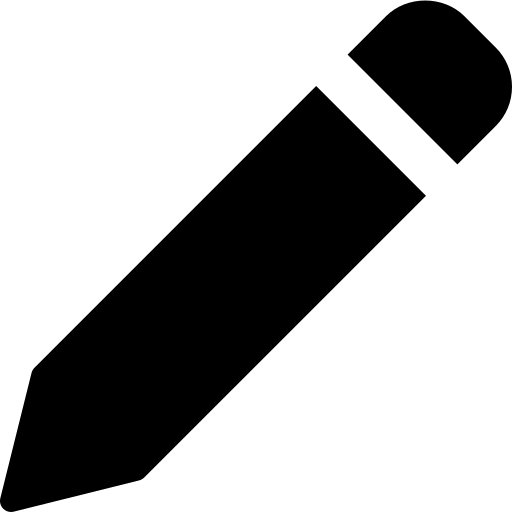 Fill the Application Form and submit it.
Fill the Application Form and submit it. -
 Enter Aadhaar details if required (mandatory for some services).
Enter Aadhaar details if required (mandatory for some services). -
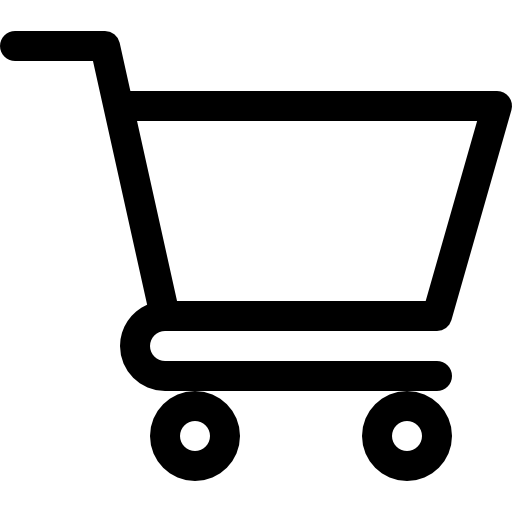 Make the Payment via mobile payment apps if applicable.
Make the Payment via mobile payment apps if applicable. -
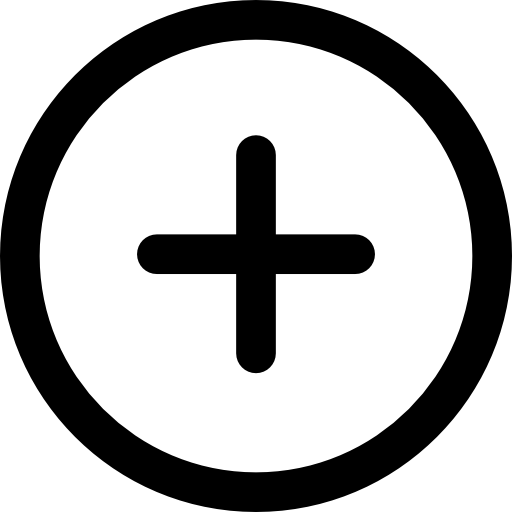 Get the Receipt instantly on WhatsApp.
Get the Receipt instantly on WhatsApp. -
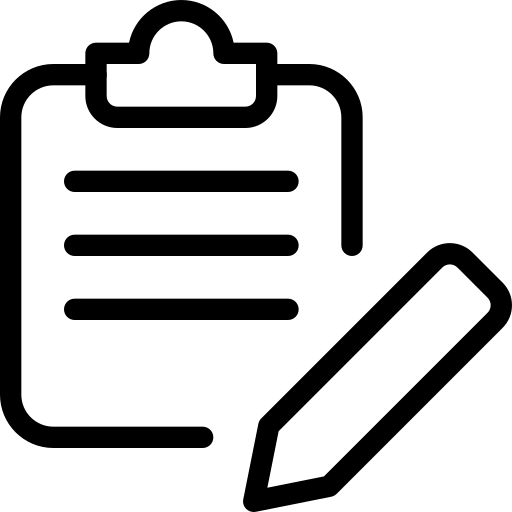 Officials verify documents and process the application online.
Officials verify documents and process the application online. -
 Receive approval updates via SMS / WhatsApp.
Receive approval updates via SMS / WhatsApp. -
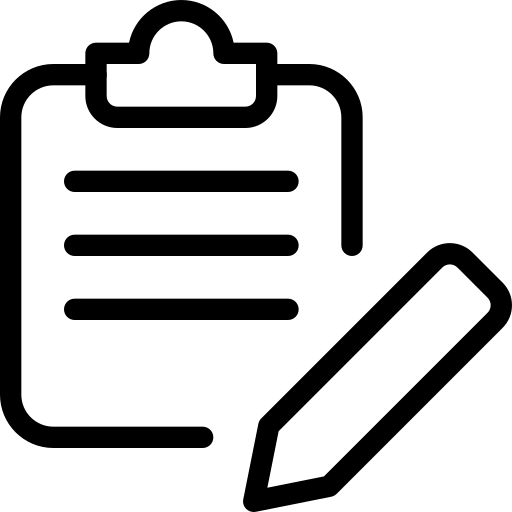 Collect the Certificate from your Secretariat or download PDF.
Collect the Certificate from your Secretariat or download PDF. -
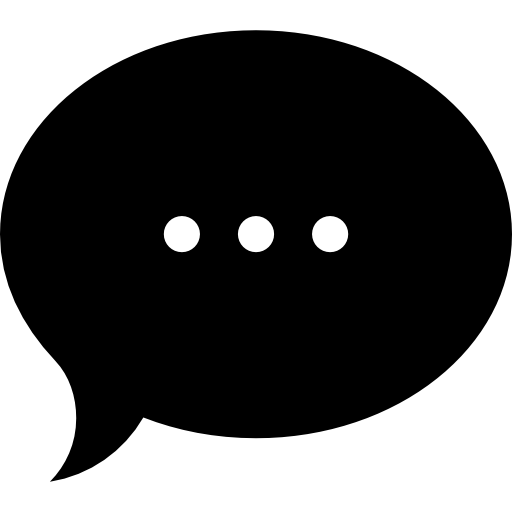 Use QR Code Verification for easy digital validation.
Use QR Code Verification for easy digital validation.



